What does a Smart Trip tool do?
The Smart Trip tool allows the traveler to either book a trip to a specific location (venue centric) or to where they need or want to go (travel to anywhere).
Purpose
The smart trip technology is powered by the patent pending TravelingToGive™ platform.
The SmartTrip (all levels) and SmartEvents (Gold Level +) tools let your visitors easily check availability and book a room at hotels nearby your venue or event.
The SmartGiving tool (all levels) allows trip planning to any location, anywhere, for any reason.
Any of the tools also give the traveler driving directions and optional car rental or air tickets and a map of the destination. The user can also customize the Concierge information, which by default includes trip support information, cool trip tools and alternative transportation information.
The Trip Components
STAYING
The Staying function allows the traveler to find available lodging nearby the specified destination, virtually anywhere in the world. The destination can be pre-stored (Venue tool) or can be determined at the time of travel (Travel to Anywhere tool).
The dates will default to what is set in the tool (a number of days from today) and can be changed by the traveler. They may also adjust the number of rooms needed and the number of adults traveling, which are also set as defaults in the tool.
The lodging shown will include hotels/motels, private homes, apartments, condos, villas and even castles and the like. Solutionz has a 110% best rate guarantee on all lodging bookings.
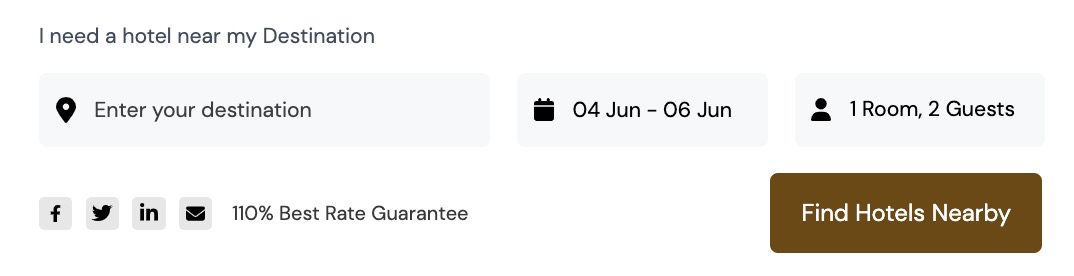
DRIVING
The Driving function allows the traveler to determine the travel time to their destination (whether they are driving straight thru or just a specified number of hours), get driving directions and if they wish, to rent a car. There is also a link to determine the cost of gas/petrol for the trip.
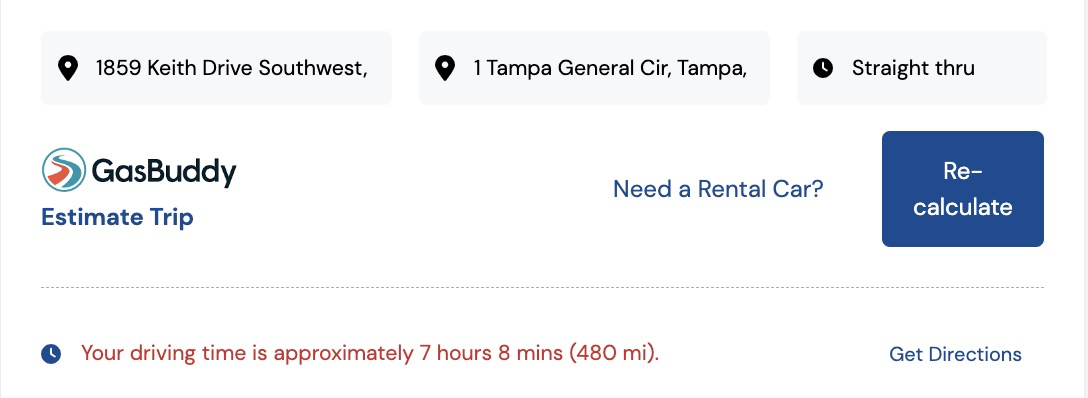
If they want to rent a car, they can indicate whether they are driving (in which case they would pick up the car at their home city/airport) or they are flying (picking up the car at their destination city/airport).
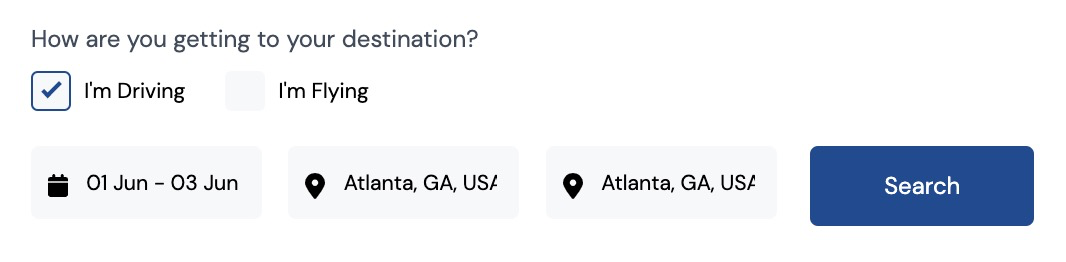
CONCIERGE
The Concierge function is a proprietary feature of the TravelingToGive technology platform. It provides the ability for the user to customize the tool with curated content that will assist the traveler in their journey, just as a live concierge would. The links can be to web pages (even deep linking to specific content for the location), blogs, videos, images or any other partner content. Our team has curated the default content on new tools. The links open in a new window. The list can also be collapsed, so that you can see just the section names.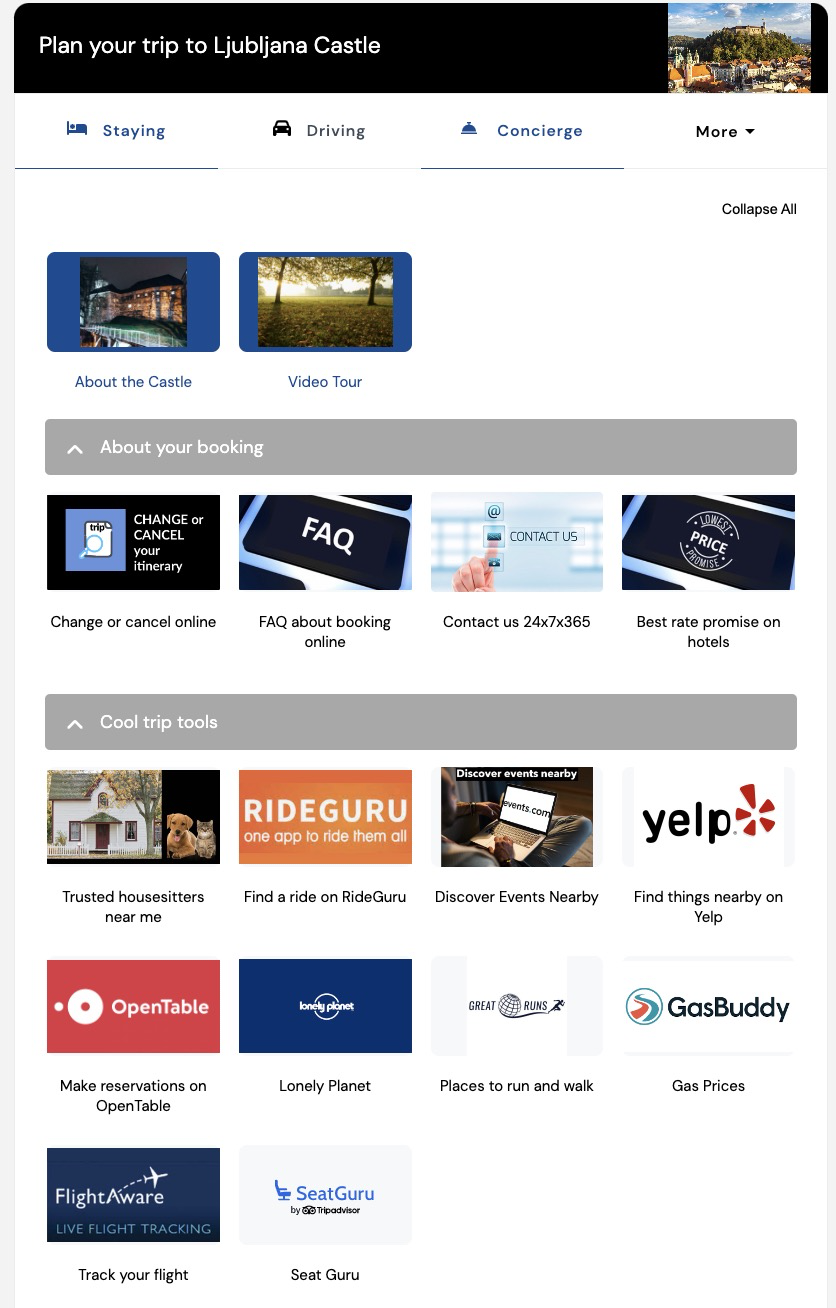
FLYING
The Flying function allows the user to book round trip, one way and multi-city air tickets for one or more travelers on a wide range of airlines worldwide.
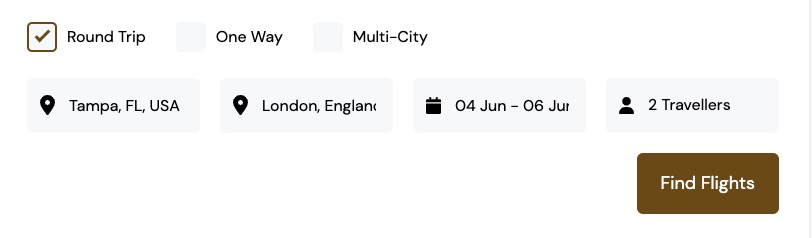
MAP
The Map displays the destination in MAP layout. Platinum Level partners can make this function forward facing, so that the tool can replace the existing map on your content pages. This is also referred to as the SmartMap feature. What makes it smart is that it contains the I'm Staying, I'm Driving, Concierge and I'm Flying features, versus just being a map.
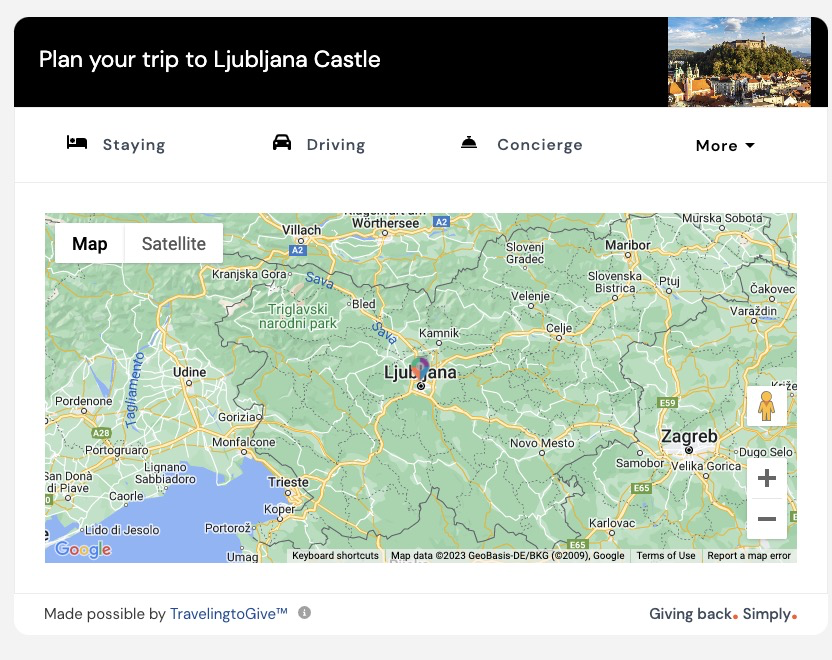
MANAGE MY TRIPS
The Manage my Trips feature allows you to view, change and [conditionally] cancel your trip. It also allows you to send a message to us about the booking and/or call for service on your booking. It requires the Trip Number, which is on your confirmation email.
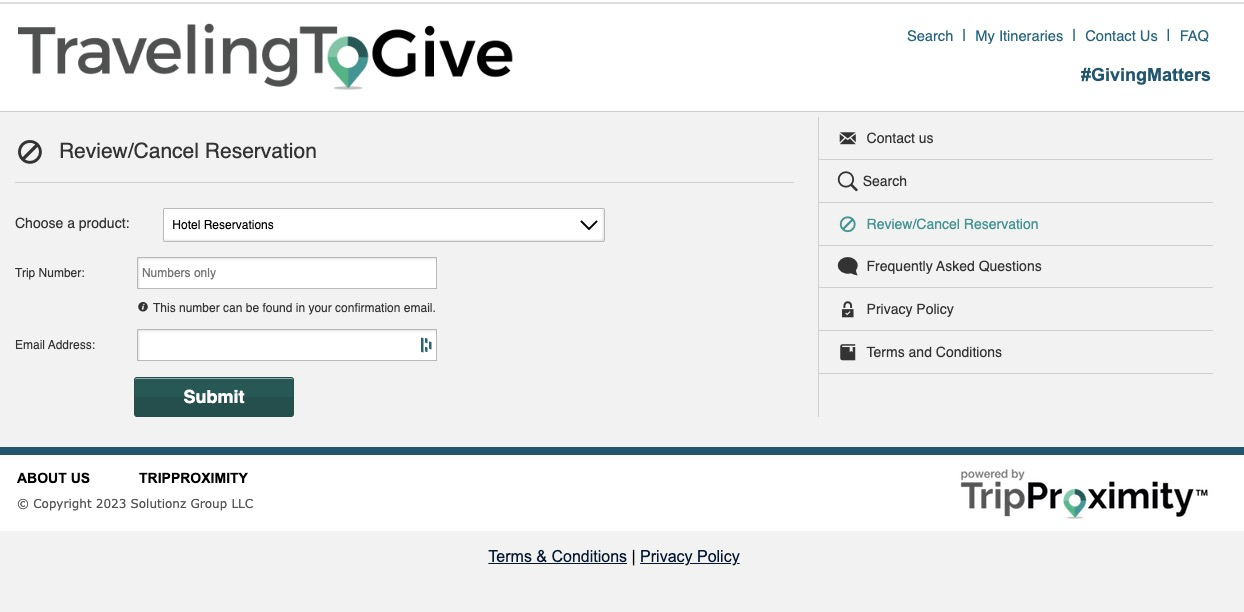
If you need help choosing the right option, during business hours select the CHAT icon in the lower right, or set up a time to talk to one of our Client Success specialists.
Site placement is easy.
The TravelingToGive widget conforms to the HTML container added to your site. Choosing a location near customers’ decision points creates greater value for you.




