What does default display mean?
We have multiple options for what you want displayed on the front facing portion of our Smart Tools.
The default is the I'm Staying page.
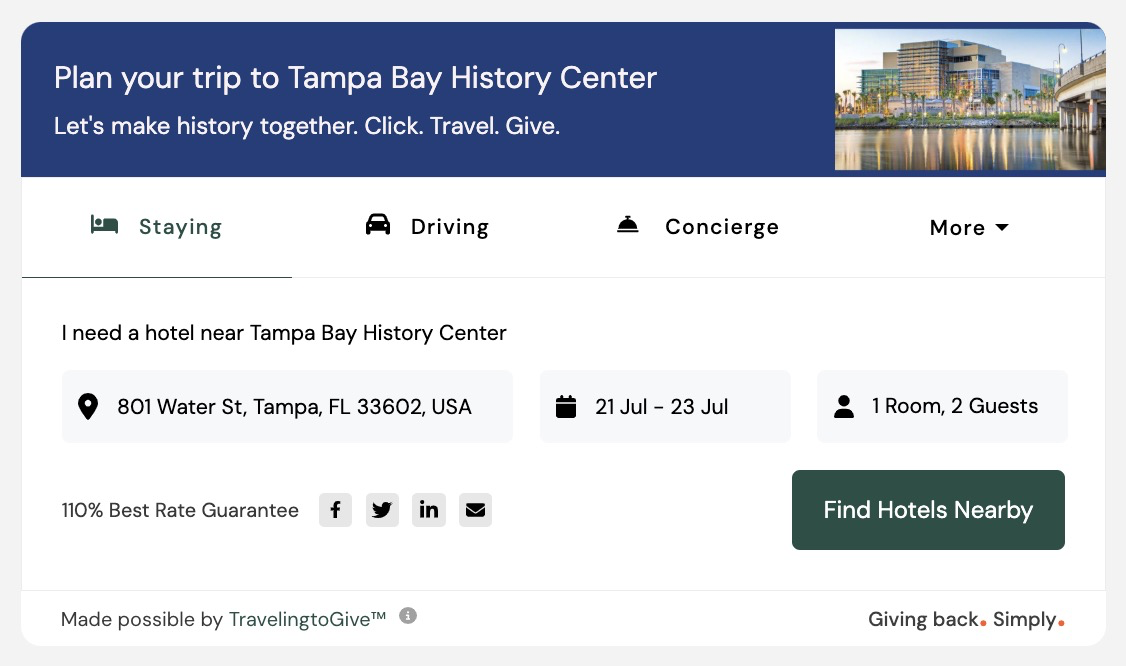
Platinum Level Default Options
Map Facing
If you would like to replace your current map with our "Smart Map", simply select that on the Tool Options tab.
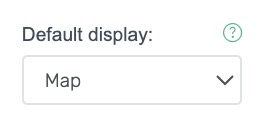
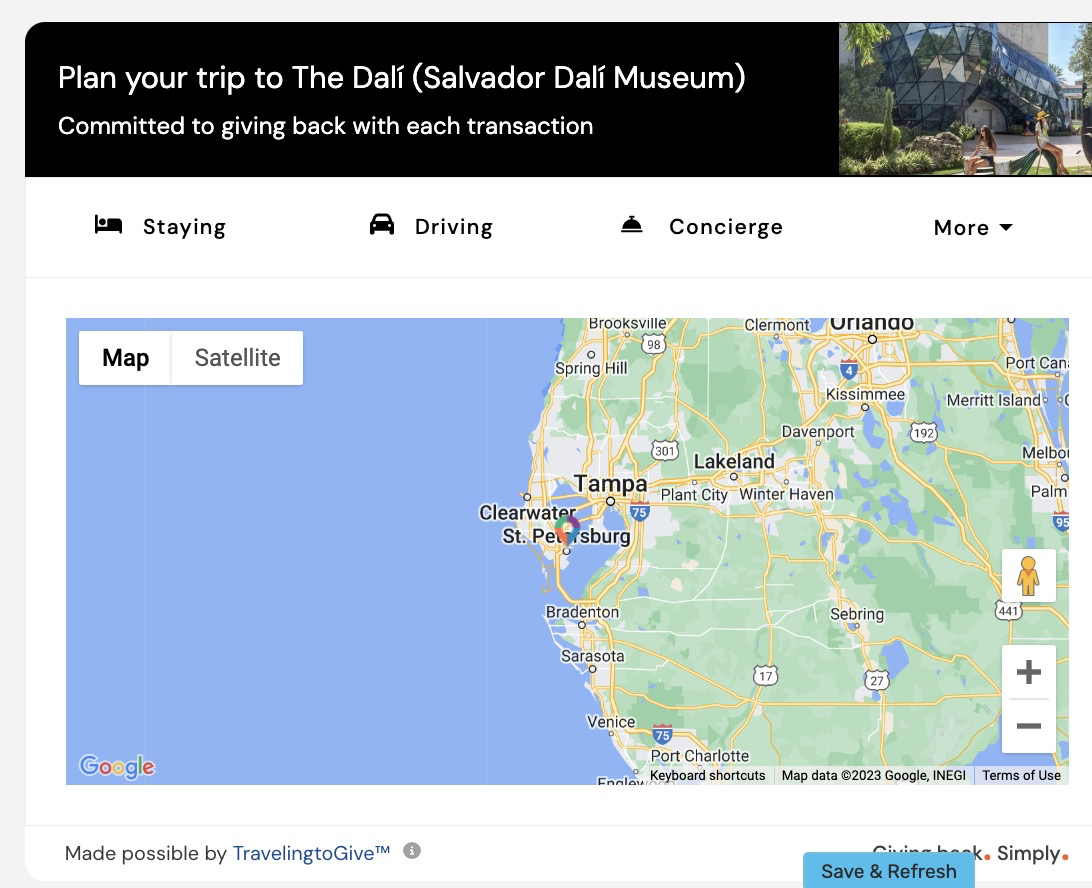
Concierge Facing
If you would like to begin with the Concierge tab, simply select that in the Tool Options, Default Display drop down.
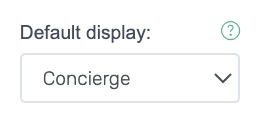
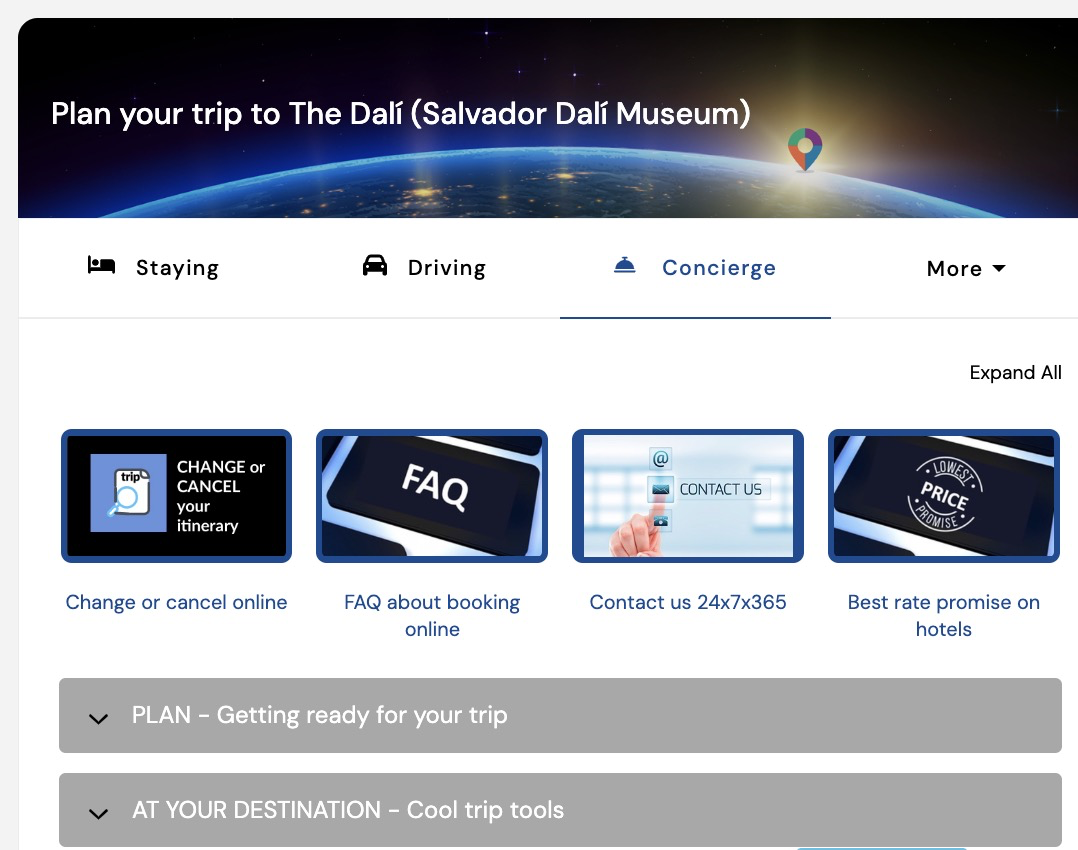
There is also a Concierge Only option that removes the header and the navigation for the tool.
Site placement is easy.
The TravelingToGive widget conforms to the HTML container added to your site. Choosing a location near customers’ decision points creates greater value for you.




