How do Travel Options impact search results?
The travel options are the default options that the traveler will see when they use the tool.
Rooms and Guest Defaults
The most common setting for leisure travel is 1 room, 2 guests. If you cater to business travelers (e.g. a CRM or a consulting firm with tools for each consultant), 1 room, 1 guest may be a more logical default. If you are a golf company, perhaps 2 rooms, 4 guests is your most common combination.
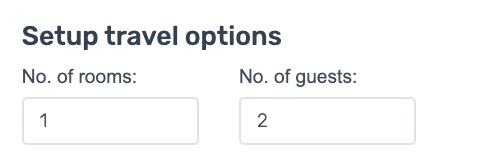
Booking Timeframes
For venues and anywhere tools, insert the number of days from the time that the tool is displayed and the default length of stay.

For events, the system prompts for the event days and then the days before and after.

Travel Preferences
These elements allow you to set the defaults for the travel results. The traveler may always override them.
The default is to show ALL brands for lodging, driving and flying. You may choose one preferred brand in each category. The traveler may always add more or delete some to narrow their search.
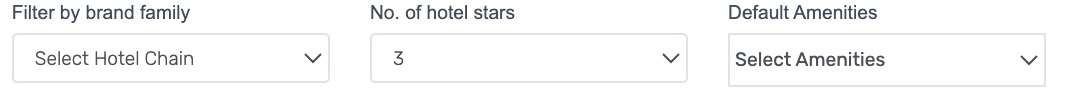
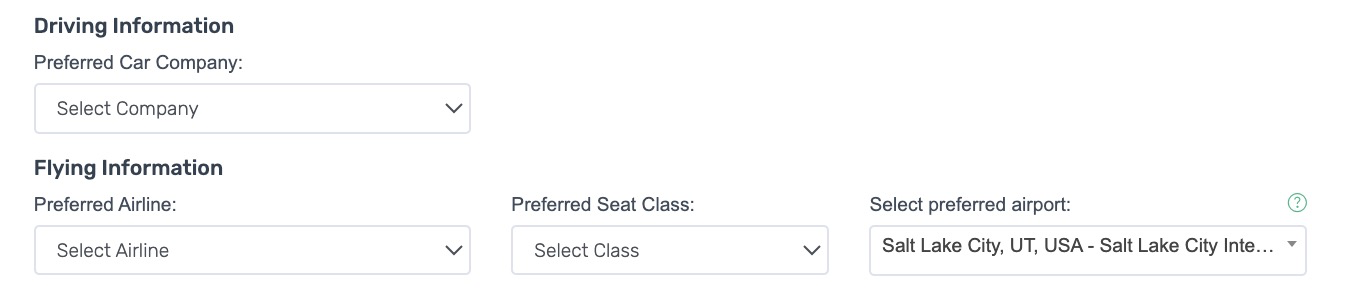
What amenities may I choose?
You may choose one or more of the following amenities. The default is none.
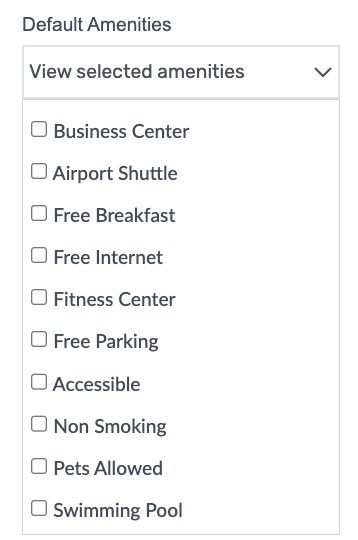
Site placement is easy.
The TravelingToGive widget conforms to the HTML container added to your site. Choosing a location near customers’ decision points creates greater value for you.




