How do I make the header photo on the tool as wide as the widget?
The HERO version of the tool header image is 1440 x 300 pixels.
Set up a template in your favorite art program (Photoshop, Pixelmator, etc.) for the dimensions noted above.
You can also copy in any image and adjust it within the portal. Select My Own Image on the Look & Feel tab to upload your image. Select HERO image and use the cropper to adjust what is displayed on the tool.
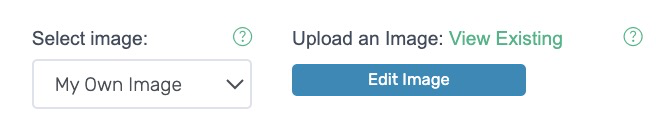
Site placement is easy.
The TravelingToGive widget conforms to the HTML container added to your site. Choosing a location near customers’ decision points creates greater value for you.




