How do I edit an existing Smart Tool?
This article gives you the steps needed to edit an existing tool from the TOOL List in the Smart Tool Portal.
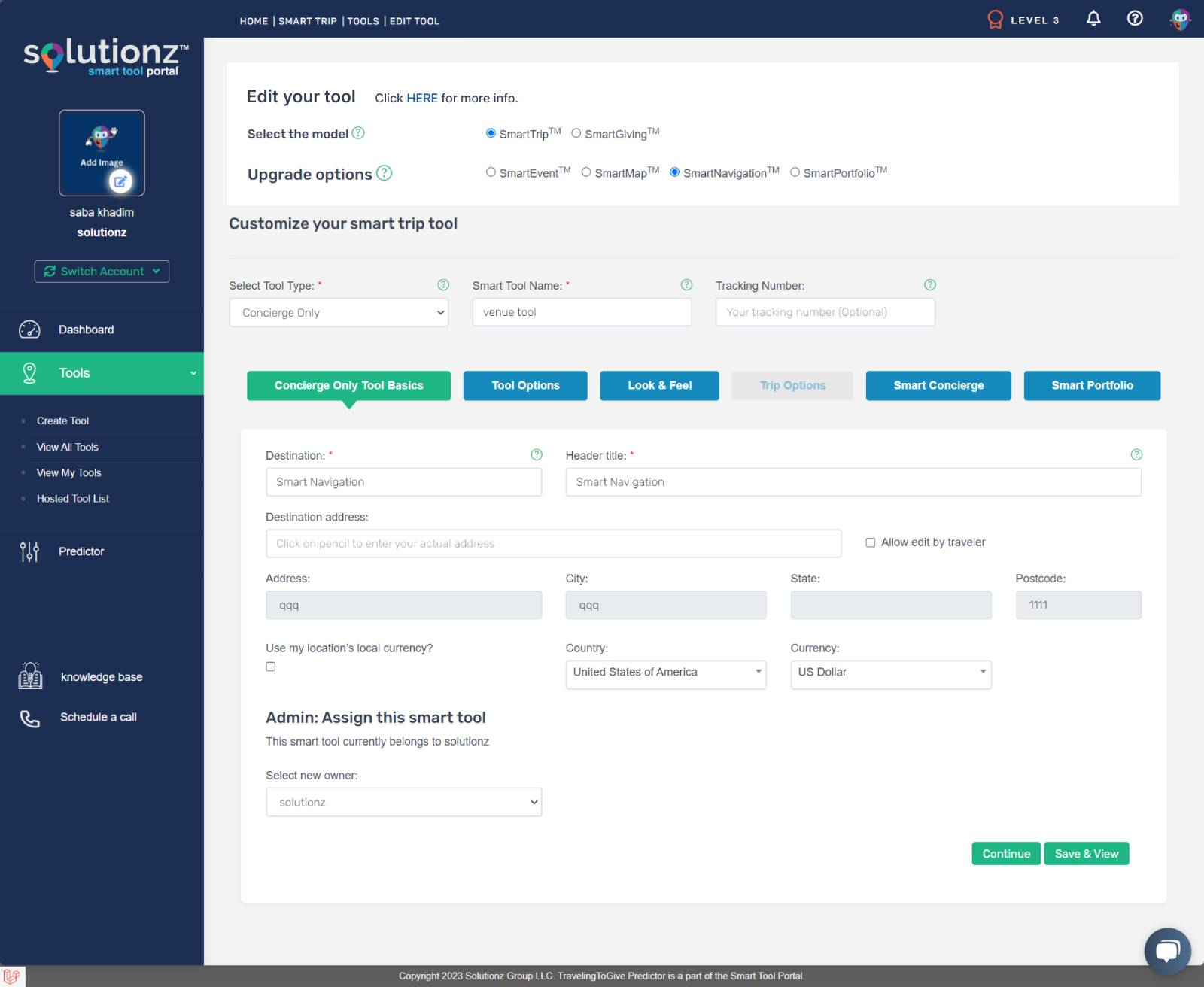
Edit the model
Once you have built a tool, you may select a different model, but be aware that it will only impact future booking activity. We are not able to retroactively change your revenues or donations if you have already received payment.
The Smart Trip model is our revenue sharing model. The base revenue share is a 10% royalty and we donate 10% to your charity of choice (after you have completed the 10 bookings threshold).
The Smart Giving model is our donation model. We donate 25% to your charity of choice if you have reached Gold level. This happens automatically after you complete 10 bookings.
You may change the tool type (or change your Upgrade options if you are a Gold or Platinum level partner).
The default tool for the Smart Trip model is the venue tool. The Smart Giving model default is the anywhere tool.
Gold level partners may also select or change to an event tool.
Depending on which tool you select, the system will guide you through the data entry fields in the Tool Basics, Tool Options, Look & Feel, Trip Options and Concierge tabs.
One you are finished with your configuration, click on Save & View.
Site placement is easy.
The TravelingToGive widget conforms to the HTML container added to your site. Choosing a location near customers’ decision points creates greater value for you.




