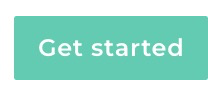Can an individual create a SmartTrip tool for personal use?
And can I benefit a cause that I am passionate about and would like to raise money for?
Absolutely. There are two ways you can do this.
Create an Individual Account
To create your own account, click on the Getting Started button on the TravelingToGive site to register. You may also click the link below. Once you have made and completed 10 bookings you will be promoted automatically to Gold level status, where you may select your own charity for each Smart Tool that you build.
On the 2nd part of the registration, select Individual/Group and put your name. If you were referred by an existing TravelingToGive user, you are automatically upgraded to Gold level and will be able to put in your own Charity in the #GivingMatters section.
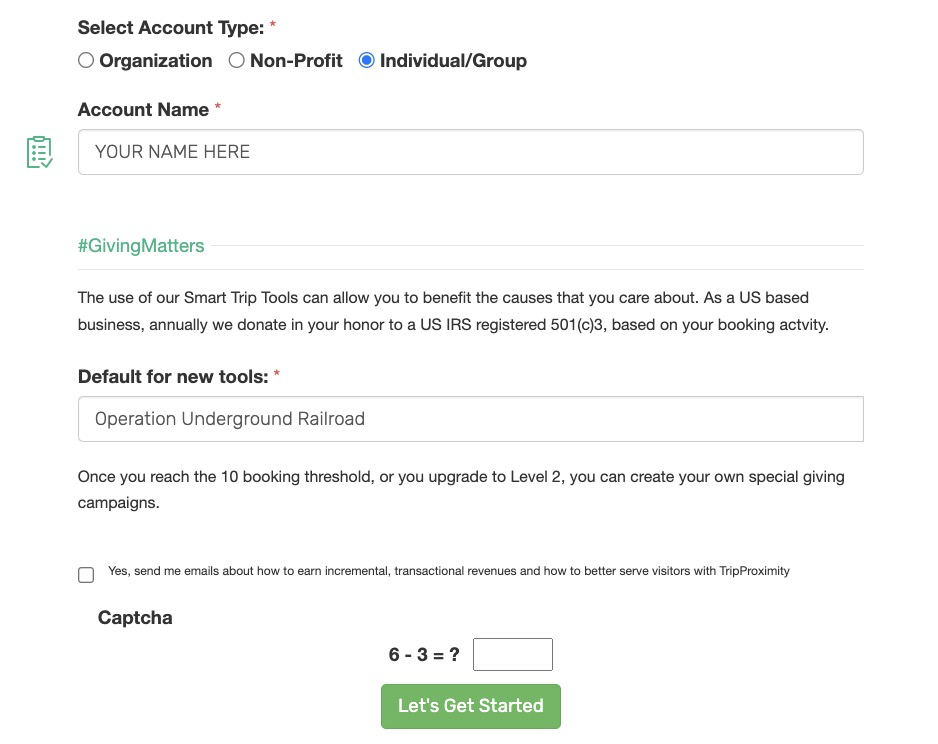
If you have not been referred, you'll be able to select your own charity after you complete 10 bookings. Until then, we will be giving a percentage of our income on the bookings to Operation Underground Railroad to save children from trafficking.
If you have an account already
If you have an account and are already Gold, you can add a new Smart Giving tool with your name and your charity of choice. Just select SmartGiving and put your name in the Smart Tool Name. We also recommend putting a tracking code that lets your account administrator know that any bookings from this tool are your bookings, impacting your charity of choice.
Your tool can be hosted on our site, or can be activated on your website or blog.
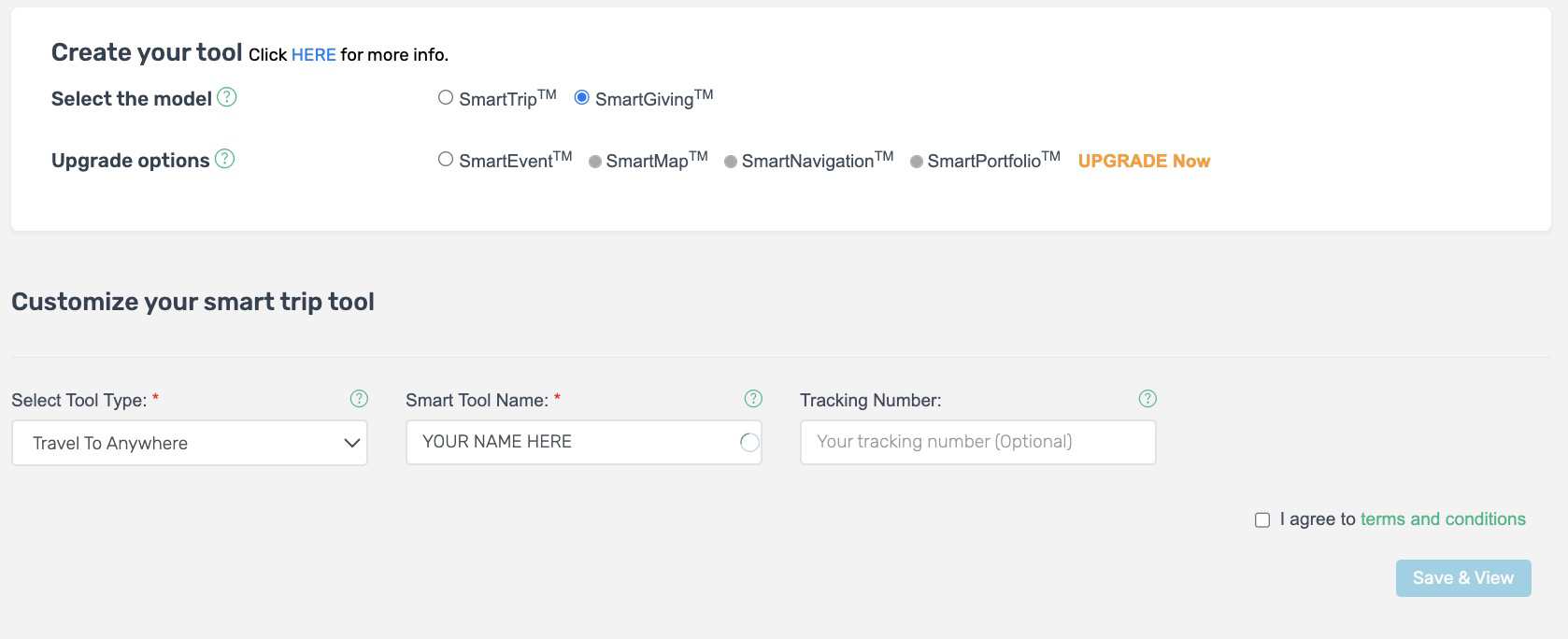
Site placement is easy.
The TravelingToGive widget conforms to the HTML container added to your site. Choosing a location near customers’ decision points creates greater value for you.